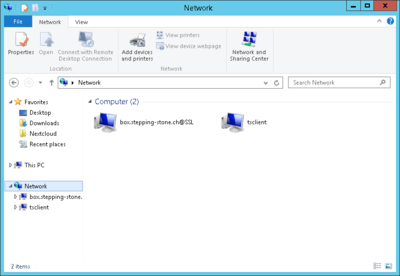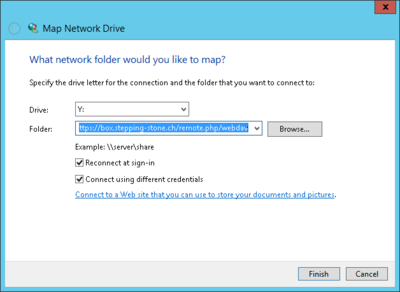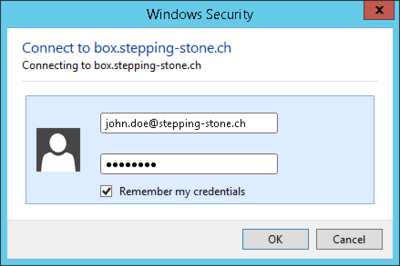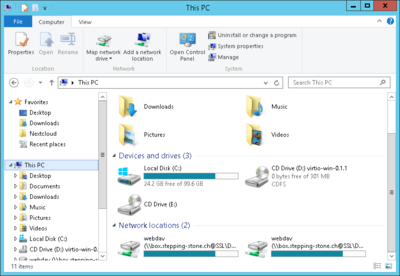-
Language
- Deutsch
- English
Step 2
Select the drive which you would prefer for stoney storage.
For folder enter the following URL, replacing box.stepping-stone.ch with the received URL:
https://box.stepping-stone.ch/remote.php/webdav
Example:
https://3731234.stoney-storage.ch/remote.php/webdav
Make sure "Reconnect at sign-in" and "Connect using different credentials" are activated.
Press "Finish".