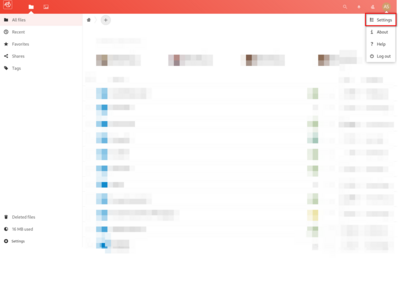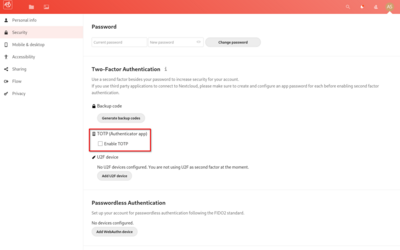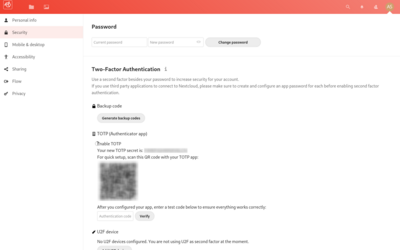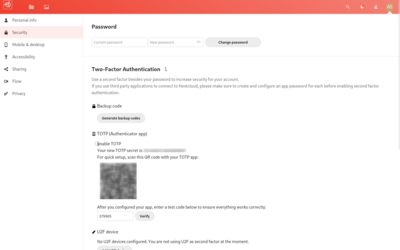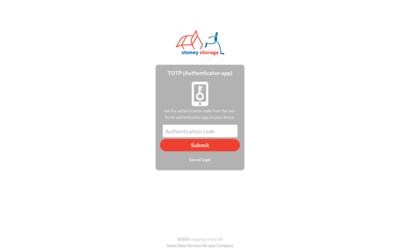-
Language
- Deutsch
- English
Requirements
This guide explains how to set up two-factor authentication for stoney storage.
Two-Factor Authentication enhances the security of your stoney storage by requiring an additional verification method beyond the password, significantly improving protection against unauthorized access.
- You need an OTP authenticator like andOTP. It can be downloaded for free on Android from the Google Play Store.
- Active internet access
Have your stoney storage password and username ready.
Start with step 1.