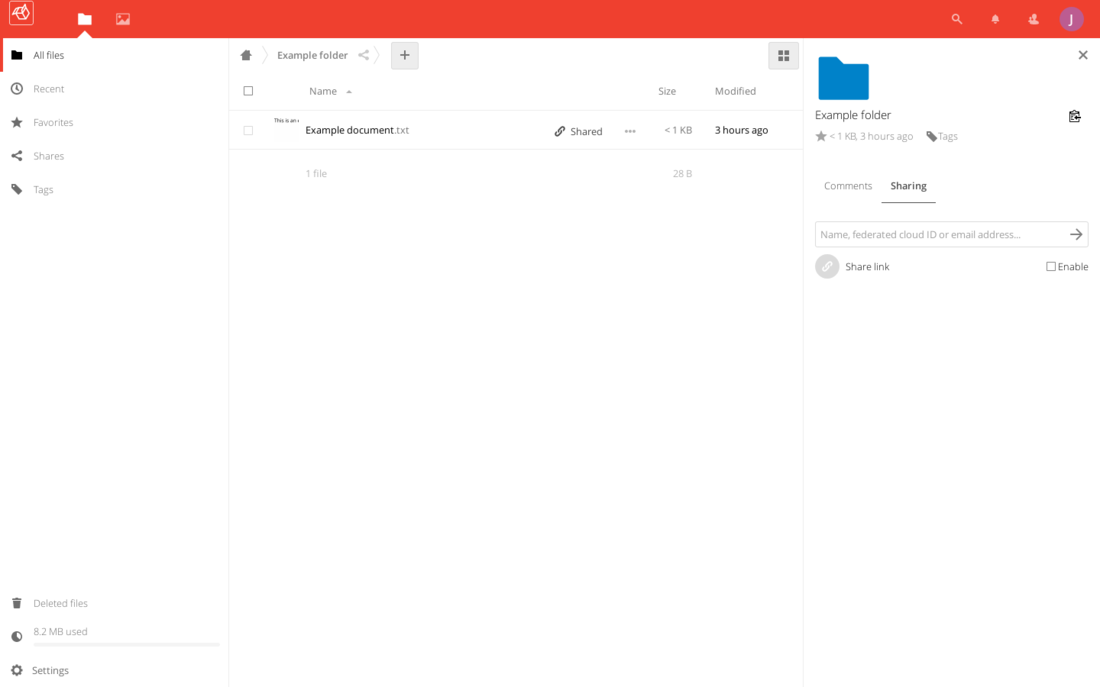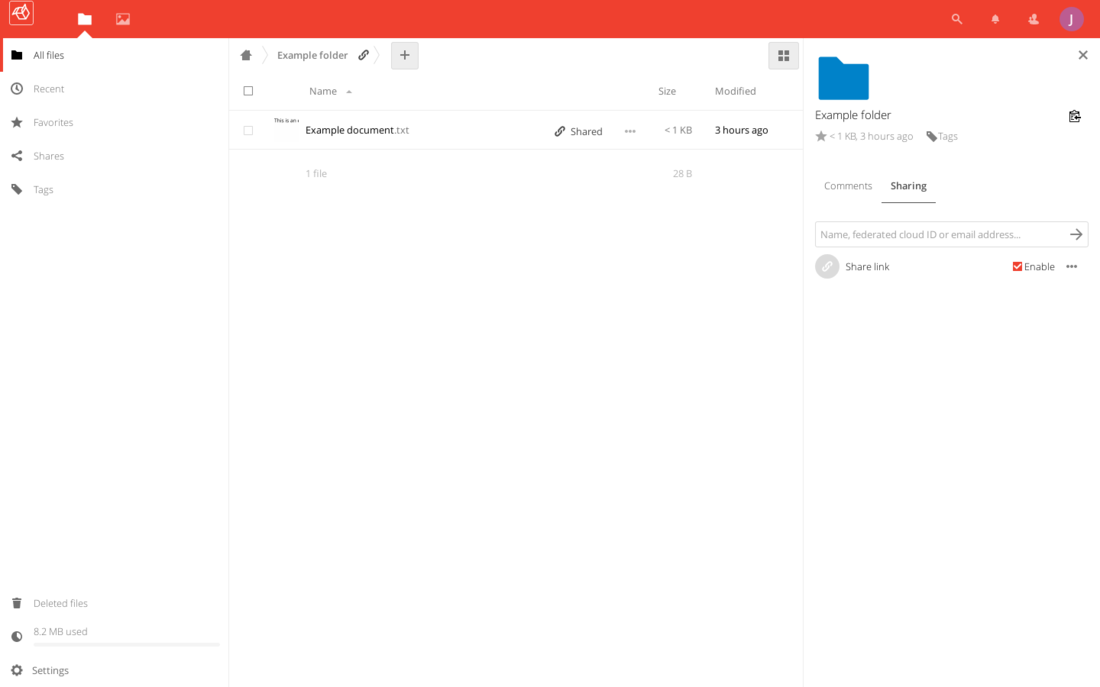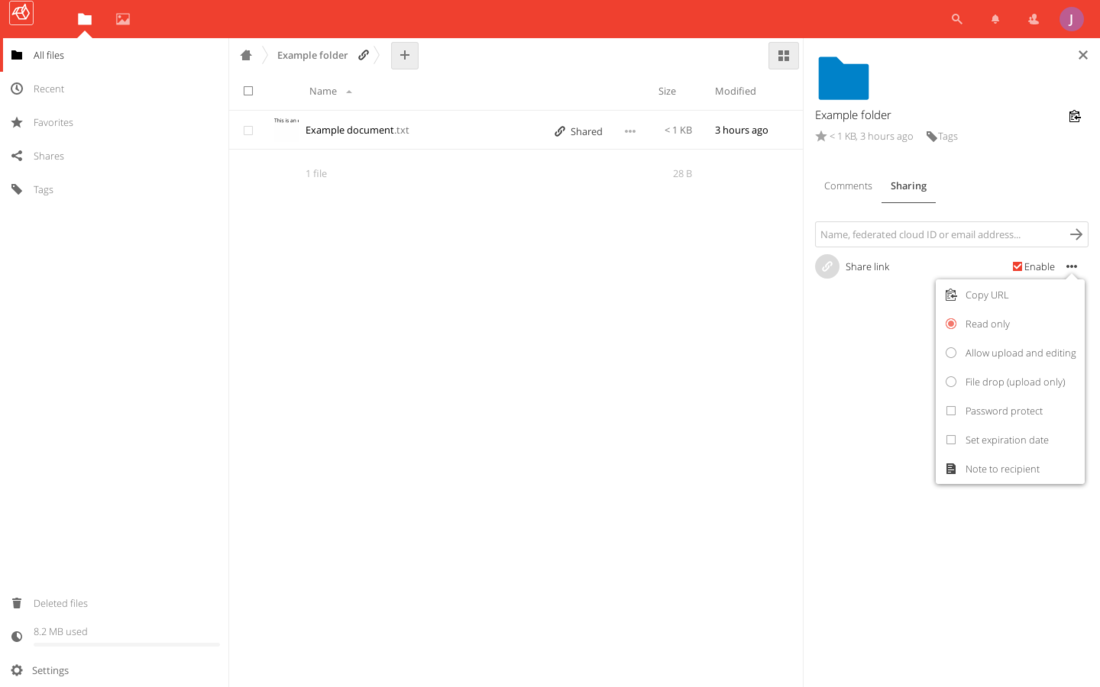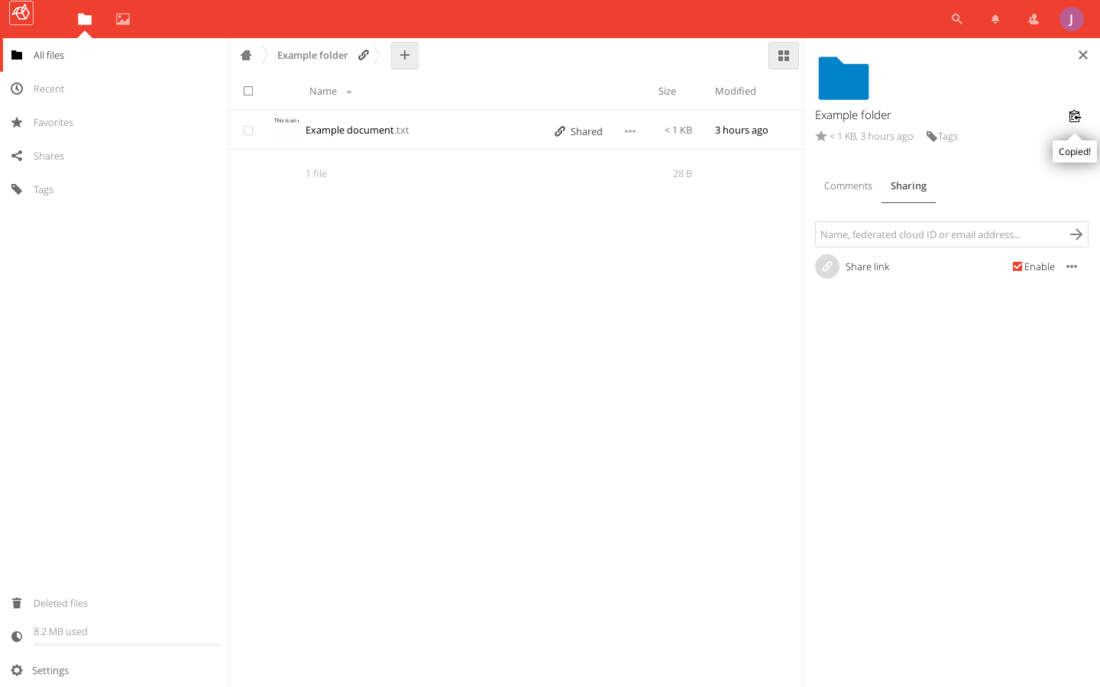-
Language
- Deutsch
- English
Step 4
To split the folders, click on the "Copy direct link" or "Copy URL" button and send the link to the desired users.
For more information about password protected sharing and setting expiration dates, the separate instructions.